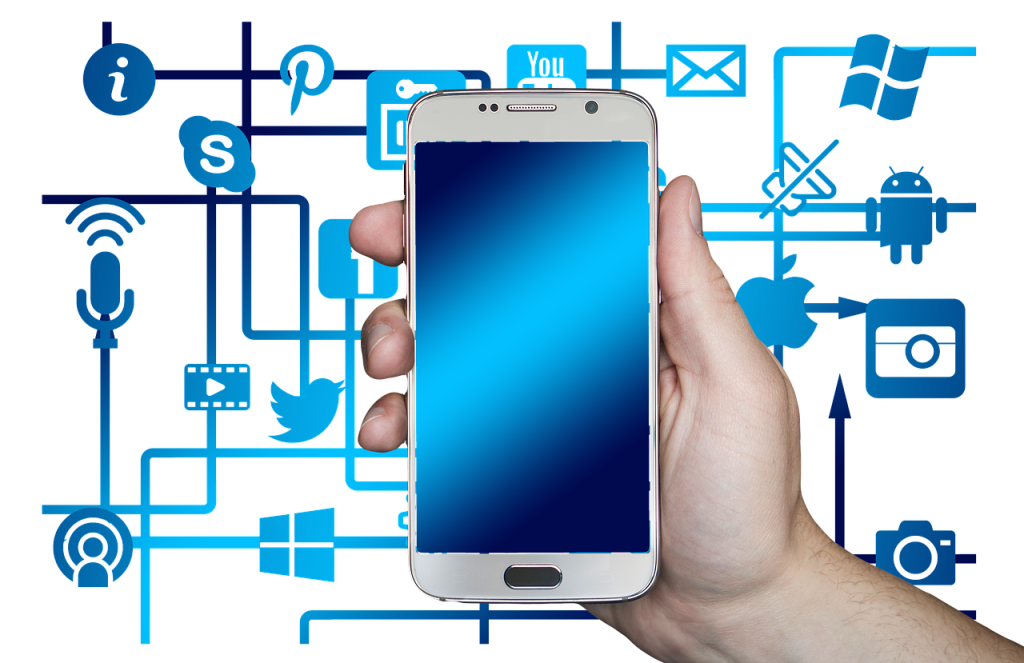The Importance of a Logo
A logo plays a vital role in representing your business and establishing its identity. It’s a visual symbol that helps customers recognize your brand and makes your business appear more professional. A strong logo doesn’t just help with recognition; it communicates the essence and values of your brand.
However, designing a professional logo can be costly, especially for small businesses and startups. Fortunately, there are numerous free online logo design tools that allow you to create a high-quality logo without hiring a designer. In this guide, we’ll explore the best free logo design tools available online.
1. Canva: Simple and Easy to Use
Canva is one of the most popular online design tools. It offers a user-friendly interface that makes logo design quick and effortless. With its extensive library of templates, icons, and design elements, you can easily create a customized logo tailored to your brand.
Advantages:
- A vast library of templates and design assets
- Intuitive drag-and-drop functionality
- Perfect for beginners and non-designers
Pro Tip: Customize the free elements by adjusting colors, fonts, and icons to match your brand’s look.
2. LogoMakr: Quick Design with Flexible Options
LogoMakr is a simple and intuitive tool for creating a logo. It offers a range of icons, fonts, and colors to help you design your logo. While the free version includes a watermark, you can remove it by paying a small fee for the final high-resolution version.
Advantages:
- A wide variety of icons and fonts
- Quick and easy design process
- Flexible design adjustments
Pro Tip: Make sure your logo is versatile and looks good at any size to ensure it works well across various platforms.
3. Hatchful by Shopify: Custom Templates for Every Industry
Hatchful by Shopify is a fantastic logo design tool that offers industry-specific templates. It’s especially useful for creating logos for online businesses, and its simple interface allows you to generate a logo quickly and with ease.
Advantages:
- Tailored templates for various industries
- Ability to save and compare multiple logo designs
- No prior design experience needed
Pro Tip: Ensure that your logo looks great both on your website and on promotional materials. Hatchful lets you preview your design on different media.
4. Ucraft: Easy-to-Use with Plenty of Options
Ucraft is another easy-to-navigate tool that lets you create a custom logo online. It offers a large selection of icons, shapes, and fonts, which you can mix and match to create a logo that aligns with your brand’s identity.
Advantages:
- A variety of customization features
- Simple drag-and-drop editor
- Free logo download in low resolution
Pro Tip: If you want high-resolution files for printing, you can opt for a paid version, but the free version is perfect for digital use.
5. DesignEvo: Professional Logo Designs Made Simple
DesignEvo provides an extensive collection of templates, making it easy to design a logo with a professional touch. You can personalize your logo down to the finest details, allowing you to create something unique for your brand.
Advantages:
- Over 10,000 templates to choose from
- Multiple customization options
- Simple interface for quick designs
Pro Tip: Use the wide selection of fonts and icons to build a memorable logo. Always ensure your design is clear and recognizable, even at smaller sizes.
6. Looka: AI-Generated Logos for a Quick Start
Looka uses artificial intelligence (AI) to help you generate your logo. After entering your business details and design preferences, Looka will offer various logo suggestions, which you can further customize to your liking.
Advantages:
- AI-driven logo suggestions
- Easy customization options
- Download logos in various formats
Pro Tip: While Looka allows you to preview logos for free, high-resolution versions require a small fee. Make sure to evaluate the final design before making any purchases.
Conclusion: Create a Professional Logo Without Breaking the Bank
Creating a logo for your business doesn’t have to cost a fortune. The free online logo design tools we’ve mentioned offer great options for businesses of all sizes. Whether you’re just starting or looking to revamp your branding, these platforms allow you to design a high-quality logo on a budget.
Each tool offers unique features, so choose the one that best suits your needs and begin building your brand’s identity with a professional logo. With the right logo, you’re taking the first step toward a successful business presence.