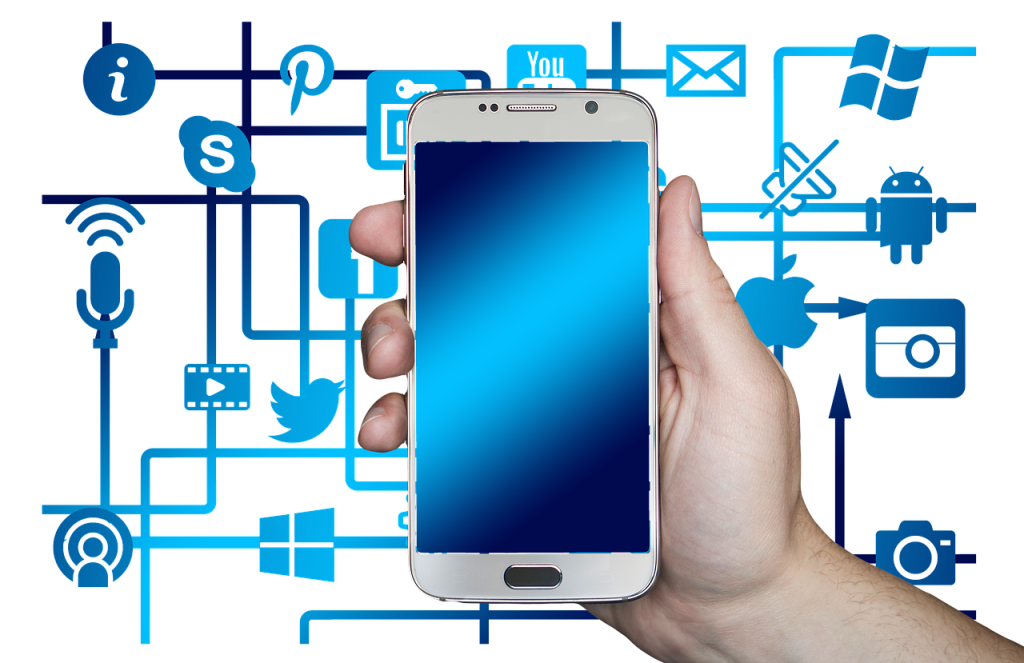Efficient project management requires clear planning and task organization. A proven method for visualizing project timelines and dependencies is the Gantt chart. But what exactly is a Gantt chart, how does it work, and what benefits does it offer? This article provides a detailed introduction and shows how businesses and teams can use it effectively.
What Is a Gantt Chart?
A Gantt chart is a bar chart that represents the phases and tasks of a project along a timeline. Developed by American engineer and management consultant Henry Gantt, it is now a standard tool in modern project management. The horizontal axis shows time, while the vertical axis lists the individual tasks or milestones.
Typical elements of a Gantt chart include:
- Task List: All relevant project tasks and milestones
- Timeline: Start and end dates of each task
- Bars: Visual representation of task duration and sequence
- Dependencies: Indications of which tasks rely on the completion of others
- Resource Allocation (optional): Assignment of responsibilities to team members
Why Is a Gantt Chart Important?
Gantt charts are especially useful for complex projects with multiple tasks, deadlines, and stakeholders. They help teams stay organized and identify bottlenecks early.
Key benefits of Gantt charts:
- Clarity and Transparency: All team members can see who is doing what and when.
- Efficient Planning: Dependencies help determine the ideal task sequence.
- Improved Resource Management: Tasks can be distributed to prevent overload and delays.
- Progress Tracking: Ongoing monitoring allows early detection of delays.
- Flexibility: Updates and changes can be quickly reflected in the chart.
How to Create a Gantt Chart
Creating a Gantt chart involves several steps:
- Define the Project Structure: Clearly outline all tasks and milestones.
- Set the Timeline: Determine start and end dates for each task.
- Identify Dependencies: Sequence tasks logically based on prerequisites.
- Assign Resources: Allocate responsibilities to team members.
- Use Project Management Software: Tools such as Microsoft Project, Trello, or Asana simplify the process.
Gantt Charts in Practice
Gantt charts are versatile and applicable across various industries. Examples include:
- Construction: Coordinating the timing of different trades and activities
- Software Development: Planning sprints, testing, and release phases
- Marketing Campaigns: Aligning content production and campaign timelines
- Event Planning: Structuring detailed schedules for conferences or events
Challenges and How to Overcome Them
Despite their advantages, Gantt charts can present some challenges:
- Complexity: Large projects can result in cluttered charts.
Solution: Break down into phases or subprojects. - Frequent Changes: Project timelines often shift.
Solution: Use agile methods and update charts regularly. - Time-Consuming Maintenance: Keeping charts up to date takes effort.
Solution: Use automated tools that sync with team workflows.
Conclusion
The Gantt chart is a valuable tool for successful project execution. It offers a clear overview of project progress, simplifies coordination, and helps maintain control over timelines and responsibilities. Companies that use Gantt charts effectively are better equipped to plan, manage, and complete their projects efficiently. For long-term success, integrating Gantt charts into project management practices is a strategic decision.