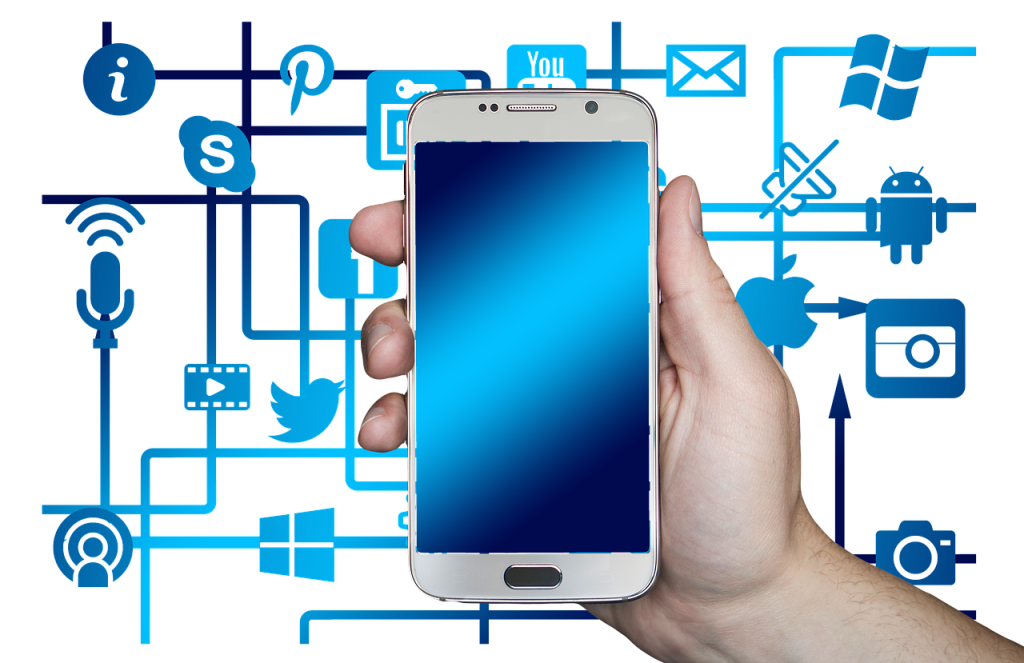Stremio is an amazing media center app that allows you to stream your favorite movies, TV shows, and other content. In this guide, we will show you step-by-step how to install Stremio on your Amazon Fire Stick TV. Let’s get started!
Step 1: Enable Apps from Unknown Sources
Before installing Stremio, you need to enable apps from unknown sources on your Fire Stick.
- Navigate to the Settings menu on your Fire Stick.
- Select My Fire TV (or Device, depending on your Fire Stick version).
- Choose Developer Options.
- Toggle Apps from Unknown Sources to ON.
Note: A warning message will appear; select Turn On to proceed.
Enabling this option is necessary because Stremio is not available directly in the Amazon Appstore. By allowing apps from unknown sources, you open up the possibility to install third-party applications that significantly enhance your streaming experience.
Step 2: Install the Downloader App
The Downloader app allows you to download and install third-party apps like Stremio.
- Return to the Home screen and select the Search icon.
- Type Downloader in the search bar and select it from the results.
- Click the Download button to install the Downloader app.
- Open the Downloader app once installed.
Downloader is a lightweight and user-friendly app specifically designed for downloading APK files on Fire Stick devices. With it, you can easily access the Stremio installation file without needing a PC.
Step 3: Download and Install Stremio
Now that you have the Downloader app, you can use it to download Stremio.
- Open the Downloader app.
- In the URL field, enter
https://www.stremio.com/downloadsand click Go. - On the Stremio website, scroll down to find the APK for Android TV option.
- Click the link to download the APK file.
- Once the download is complete, the installation prompt will appear. Select Install.
- After installation, click Open to launch the Stremio app.
Downloading the correct APK ensures compatibility with your Fire Stick. Make sure you select the Android TV version as it is optimized for streaming devices.
Step 4: Set Up Stremio
- Open the Stremio app on your Fire Stick.
- Log in to your Stremio account or create a new account if you don’t have one.
- Once logged in, you can explore the Stremio interface and start streaming your favorite content.
When you first log in, you’ll notice that Stremio organizes content into categories such as movies, TV shows, and more. You can also sync your watchlist across devices by signing in with the same account on all platforms.
Tips for Using Stremio on Fire Stick
- Add Add-ons: Stremio supports a wide range of add-ons for accessing more content. Navigate to the Add-ons section and install your preferred options. Popular add-ons include YouTube, Netflix, and other third-party services.
- Optimize Settings: Adjust video playback and subtitle settings for a better viewing experience. You can customize subtitles to match your preferences in terms of size, color, and font style.
- Use a VPN: For privacy and access to geo-restricted content, consider using a VPN with your Fire Stick. A VPN encrypts your connection and allows you to stream securely.
- Check for Updates: Ensure your Stremio app and add-ons are updated regularly to avoid compatibility issues and enjoy the latest features.
- Explore Community Add-ons: The Stremio community offers various add-ons that expand the app’s functionality. You can find add-ons for live TV, niche streaming platforms, and more.
Troubleshooting Common Issues
If you encounter any issues during installation or use, here are some tips to resolve them:
- Installation Errors: Ensure that you have enabled apps from unknown sources and that you are using the correct APK file.
- Buffering Issues: Check your internet connection and consider lowering the video quality in the settings.
- App Crashes: Clear the cache or reinstall the Stremio app if it crashes frequently.
By following these steps, you’ve successfully installed and set up Stremio on your Amazon Fire Stick TV. With its intuitive interface and powerful features, Stremio transforms your Fire Stick into a complete media hub. Enjoy endless streaming of your favorite shows and movies.
Happy streaming!
Read more articles about firestick apps on theads.ro